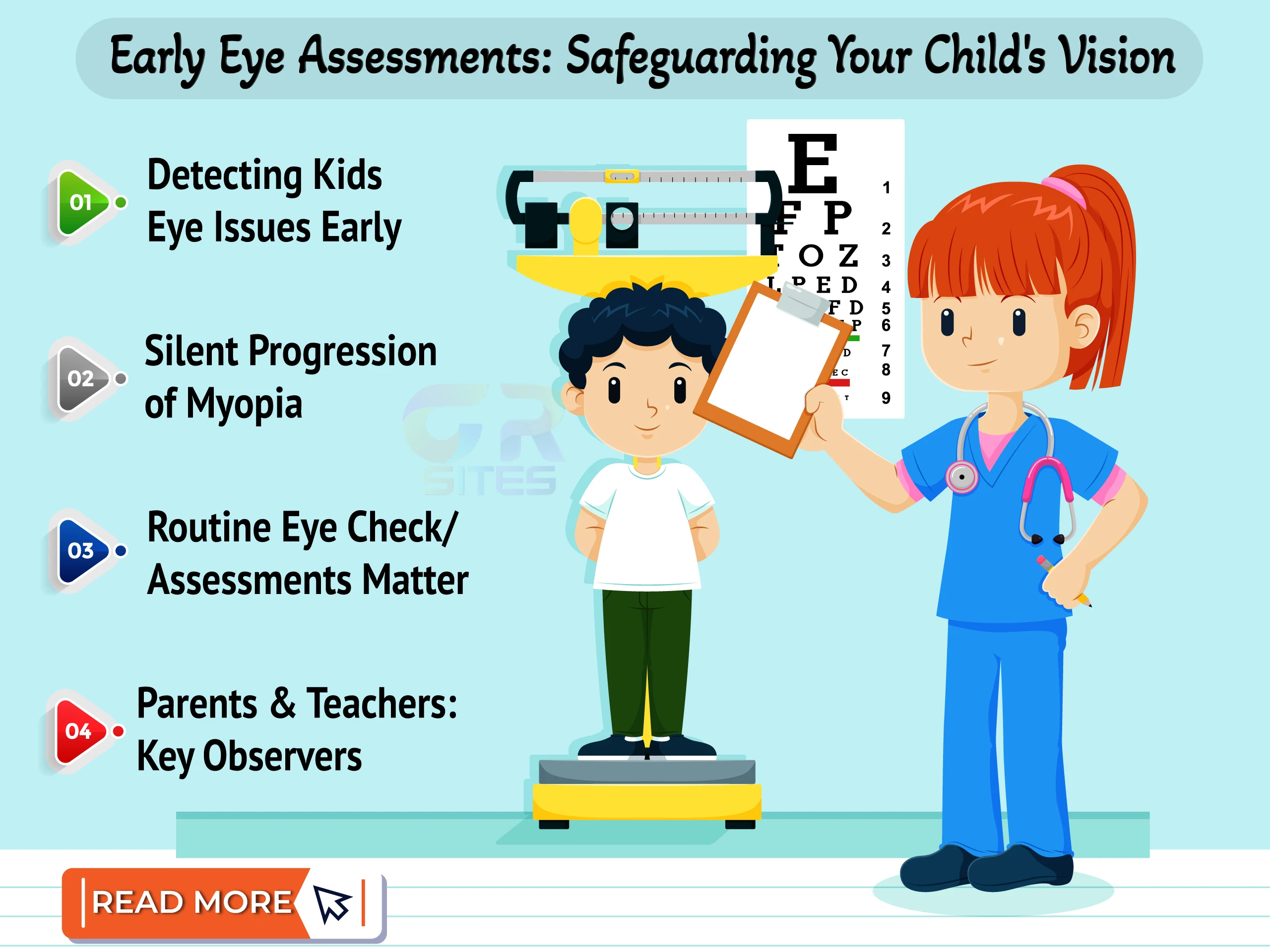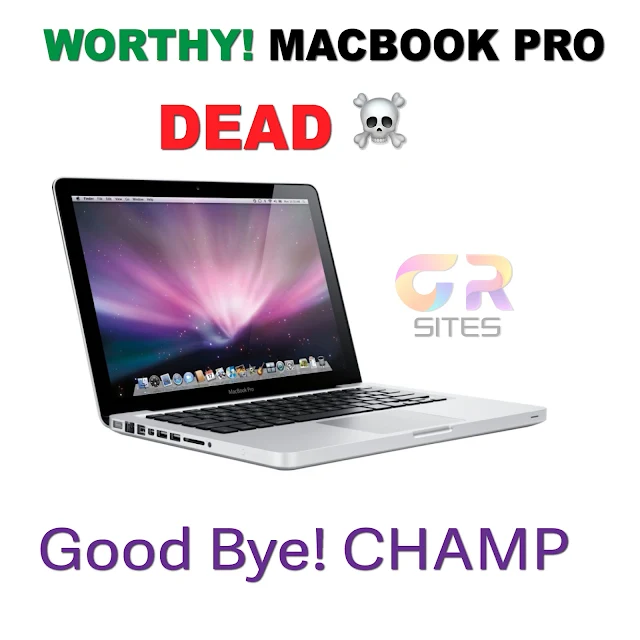- Challenge of Identifying Eye Conditions in Kids: Identifying eye conditions in children can be as elusive as trying to catch a fleeting butterfly. Myopic conditions, squint eyes, and other eye-related complications are often subtle and can go unnoticed for extended periods.
- Role of Early Evaluation: Much like preventive vaccinations, early evaluation of your child's eyesight is crucial. It's a proactive measure that can uncover hidden issues before they become significant problems. The earlier you detect an issue, the better equipped you are to address it effectively.
- Stealthy Nature of Myopia: Myopia, in particular, is notorious for its silent progression. Children might not complain about worsening vision, and parents might attribute their symptoms to normal changes in eyesight. Awareness is the first step in tackling this stealthy condition.
- Why Early Detection Matters: The benefits of early detection cannot be overstated. Identifying myopic conditions or other eye problems in their infancy can prevent long-term issues and safeguard your child's vision throughout their life.
- Importance of Routine Eye Assessments: Just as your child receives routine vaccinations to prevent diseases, routine eye assessments during their schooling years are equally vital. These assessments can help identify myopic conditions, squint eyes, and other eye-related complications before they have a chance to escalate.
- Role of Schoolteachers and Parents: Parents and teachers are the first line of defense when it comes to recognizing potential eye issues in children. Observing changes in behavior, such as difficulty viewing distant objects or frequent eye rubbing, can be early indicators that something may be amiss.
In conclusion, evaluating your child's eyesight early during their schooling years is a critical step in ensuring their long-term eye health. Identifying myopic conditions, squint eyes, or any other eye-related issues during this crucial window can make all the difference. Parents and schoolteachers play a pivotal role in recognizing the subtle signs and initiating early assessments. By taking these proactive measures, you can provide your child with the gift of clear vision and a brighter future.