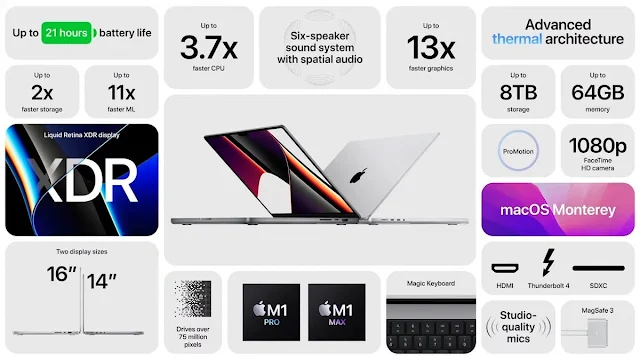In today's digital world, iPads have become powerful tools for creative professionals, students, and artists alike. The ability to draw, write, and take notes directly on the screen has revolutionized the way we work and express ourselves. And a stylus, like the Apple Pencil, can further enhance this experience. But is it really necessary to invest in the Apple Pencil, or are there affordable third-party options that can serve the same purpose? Let's dive deeper into this dilemma and weigh the pros and cons of each option.
Overview of Apple Pencil:
Apple Pencil is a sleek and sophisticated stylus designed exclusively by Apple for enhanced usage with iPads. It offers a seamless and responsive drawing and writing experience, with high precision and low latency. Additionally it also supports pressure sensitivity, tilt, and palm rejection, making it ideal for professional artists, graphic designers, and content creators.
Advantages of Apple Pencil:
- Unmatched Precision and Responsiveness: The Apple Pencil's advanced technology provides unparalleled precision and responsiveness, making it ideal for detailed artwork, precise note-taking, and professional use.
- Seamless Integration with iPad: Being an official Apple accessory, the Apple Pencil is seamlessly integrated with iPads, offering a seamless and lag-free experience. It also supports features like tilt and pressure sensitivity, which can enhance your creativity.
- High-Quality Build and Design: The Apple Pencil boasts a premium build quality with a sleek and minimalist design. It feels great in hand and is durable, ensuring a long-lasting investment.
- Wide Range of Compatible Apps: The Apple Pencil is supported by a wide range of apps in the App Store, including popular drawing and note-taking apps like Procreate, Adobe Photoshop, Notability, and Good Notes.
Disadvantages of Apple Pencil:
- High Cost: The biggest drawback of the Apple Pencil is its price. The Apple Pencil can be significantly more expensive compared to third-party pencil options, making it a hefty investment, especially for budget-conscious users.
- Limited Compatibility: The Apple Pencil is only compatible with select iPad models, such as the iPad Pro, iPad Air, and iPad mini. If you have an older iPad model or a different tablet, the Apple Pencil may not be an option for you.
- Lack of Customization: While the Apple Pencil offers a seamless experience with iPads, it may lack the customization options that some third-party pencil options provide. For example, some third-party pencils may offer customizable buttons or different nib options to suit your preferences.
Overview of Third-Party Pencil Options:
In addition to the Apple Pencil, there are several third-party pencil options available in the market that are compatible with iPads. These pencils are typically more affordable than the Apple Pencil and offer a range of features and functionalities that can cater to different needs and preferences.
Advantages of Third-Party Pencil Options:
- Affordability: One of the biggest advantages of third-party pencil options is their affordability. These pencils are often priced lower than the Apple Pencil, making them a more budget-friendly option for users who may not want to splurge on an expensive stylus.
- Wide Compatibility: Unlike the Apple Pencil, which is limited to select iPad models, third-party pencil options are often designed to be compatible with a wider range of iPad models. This means that you may have more options if you own an older iPad model or a different tablet.
- Customization Options: Some third-party pencils come with customizable buttons, allowing you to assign different functions or shortcuts to them. This can enhance your productivity and streamline your workflow.
- Variety of Nib Options: Third-party pencil options may also offer different nib options, such as fine, medium, or broad tips, allowing you to choose a nib that suits your drawing or writing style.
- Unique Design and Features: Some third-party pencil options may offer unique design elements or features that set them apart from the Apple Pencil. For example, some pencils may have a different grip, color options, or additional features like eraser functionality.
Disadvantages of Third-Party Pencil Options:
- Varied Quality: The quality of third-party pencil options may vary greatly, as they are not regulated by Apple's strict quality standards. Some pencils may not be as durable or reliable as the Apple Pencil, leading to a potentially shorter lifespan or inconsistent performance.
- Limited App Compatibility: While many third-party pencils are compatible with popular drawing and note-taking apps, they may not offer the same seamless integration and features as the Apple Pencil. This can impact the overall user experience and functionality.
- Less Brand Recognition: Third-party pencil options may not have the same level of brand recognition or reputation as the Apple Pencil. This can make it challenging to determine the quality and reliability of the product, as there may be limited customer reviews or feedback available.
Factors to Consider:
When deciding whether to invest in the Apple Pencil or opt for an affordable third-party pencil option, there are several factors to consider:
- Budget: If budget is a significant consideration for you, a third-party pencil option may be a more cost-effective choice.
- iPad Model: The compatibility of the stylus with your specific iPad model is crucial. If you own an iPad model that is not supported by the Apple Pencil, a third-party option may be your only choice.
- Intended Use: Consider how you plan to use the stylus. If you are a professional artist or content creator and require advanced features like pressure sensitivity and tilt, the Apple Pencil may be a better fit. However, if you need a stylus for basic note-taking or occasional drawing, a third-party pencil option may suffice.
- Personal Preferences: Think about your personal preferences in terms of design, customization options, and nib choices. If you value these aspects, a third-party pencil option may offer more variety and options.
- Quality and Reliability: Consider the quality and reliability of the stylus. Research customer reviews, check for warranty information, and assess the overall reputation of the brand before making a decision.
Conclusion:
In conclusion, the decision to invest in the Apple Pencil or opt for an affordable third-party pencil option ultimately depends on your budget, iPad model, intended use, personal preferences, and the importance of quality and reliability. The Apple Pencil offers seamless integration with iPad, advanced features, and a trusted brand reputation, but it comes with a higher price tag. On the other hand, third-party pencil options may be more affordable, offer wider compatibility, customization options, and unique features, but the quality and reliability may vary.
It's important to thoroughly research and consider all factors before making a decision. Read customer reviews, compare specifications, and assess your specific needs and budget. If possible, try out different options in person or seek recommendations from trusted sources. Ultimately, the best stylus for you will depend on your individual preferences, requirements, and budget. To read more such articles, please feel free to check out "G R Team Sites"